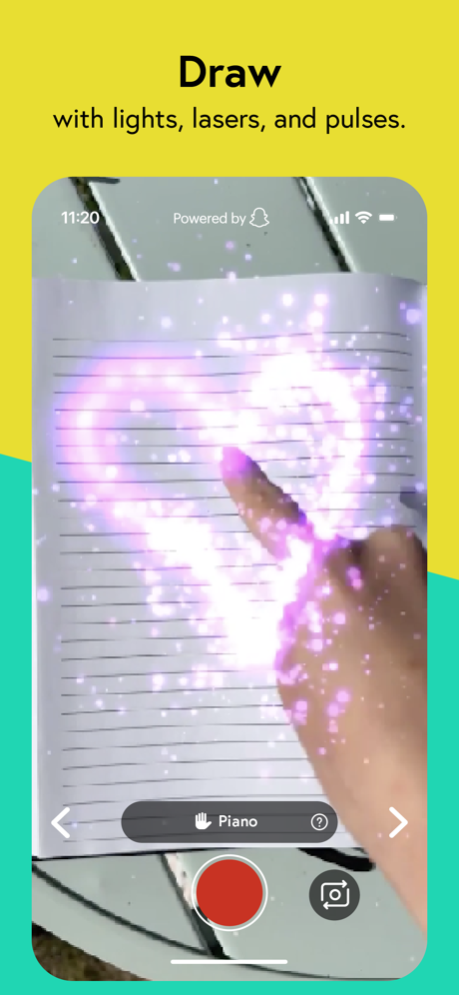Minibeats - AR Musical Camera 1.3.0
Free Version
Publisher Description
AR Musical Camera
Minibeats is a musical camera lets you draw with sound in AR, dance to create music, and even play songs with your face.
With an intuitive interface and zero learning curve, Minibeats allows you to make music in innovative ways using simple gestures. Dance to the beat as Minibeats tracks your movements and mixes the music. Wave your hands to draw across the sky with sparkles, lasers, and ripples. And even play music by smiling and frowning as Minibeats detects your emotions and scores it with a mood that matches the moment.
Features include:
- Create with over a dozen AR instruments that react to your dancing, hand movements, and even the smile on your face.
- Paint with sparkles, lasers, and ripples by tapping directly on your device.
- Explore dozens of VFX that enhance everyday moments and turn them into beautiful musical creations.
- Express yourself while the app takes care of mixing a gorgeous multi-media creation.
- Zero learning curve interface featuring one-button recording that allows you to use world and selfie camera.
- Share your videos with your friends with direct social media sharing or save them to your camera roll.
- In-app tutorials help you learn how to play each instrument.
May 16, 2023
Version 1.3.0
Enhanced sharing capabilities, bug fixes, and performance improvements.
About Minibeats - AR Musical Camera
Minibeats - AR Musical Camera is a free app for iOS published in the Audio File Players list of apps, part of Audio & Multimedia.
The company that develops Minibeats - AR Musical Camera is Artiphon, Inc.. The latest version released by its developer is 1.3.0.
To install Minibeats - AR Musical Camera on your iOS device, just click the green Continue To App button above to start the installation process. The app is listed on our website since 2023-05-16 and was downloaded 6 times. We have already checked if the download link is safe, however for your own protection we recommend that you scan the downloaded app with your antivirus. Your antivirus may detect the Minibeats - AR Musical Camera as malware if the download link is broken.
How to install Minibeats - AR Musical Camera on your iOS device:
- Click on the Continue To App button on our website. This will redirect you to the App Store.
- Once the Minibeats - AR Musical Camera is shown in the iTunes listing of your iOS device, you can start its download and installation. Tap on the GET button to the right of the app to start downloading it.
- If you are not logged-in the iOS appstore app, you'll be prompted for your your Apple ID and/or password.
- After Minibeats - AR Musical Camera is downloaded, you'll see an INSTALL button to the right. Tap on it to start the actual installation of the iOS app.
- Once installation is finished you can tap on the OPEN button to start it. Its icon will also be added to your device home screen.